I'm trying to implement a list which can be navigated with arrow keys - up/down. I've created layout, but now I don't totally understand how(and where) to make up/down keys intercepted so I could add my custom logic. I already tried onMoveCommand with focusable but that did not work(wasn't firing at all)
Code I have - below
public var body: some View {
VStack(spacing: 0.0) {
VStack {
HStack(alignment: .center, spacing: 0) {
Image(systemName: "command")
.resizable()
.scaledToFit()
.frame(width: 20, height: 20)
.padding(.leading, 20)
.offset(x: 0, y: 1)
TextField("Search Commands", text: $state.commandQuery)
.font(.system(size: 20, weight: .light, design: .default))
.textFieldStyle(.plain)
.onReceive(
state.$commandQuery
.debounce(for: .seconds(0.1), scheduler: DispatchQueue.main)
) { val in
state.fetchMatchingCommands(val: val)
}
.padding(16)
.foregroundColor(Color(.systemGray).opacity(0.85))
.background(EffectView(.sidebar, blendingMode: .behindWindow))
}
}
Divider()
VStack(spacing: 0) {
List(state.filteredCommands.isEmpty && state.commandQuery.isEmpty ?
commandManager.commands : state.filteredCommands, selection: $selectedItem) { command in
VStack(alignment: .leading, spacing: 0) {
Text(command.title).foregroundColor(Color.white)
.padding(EdgeInsets.init(top: 0, leading: 10, bottom: 0, trailing: 0))
.frame(height: 10)
}.frame(maxWidth: .infinity, maxHeight: 15, alignment: .leading)
.listRowBackground(self.selectedItem == command ?
RoundedRectangle(cornerRadius: 5, style: .continuous)
.fill(Color(.systemBlue)) :
RoundedRectangle(cornerRadius: 5, style: .continuous)
.fill(Color.clear) )
.onTapGesture {
self.selectedItem = command
callHandler(command: command)
}.onHover(perform: { _ in self.selectedItem = command })
}.listStyle(SidebarListStyle())
}
}
.background(EffectView(.sidebar, blendingMode: .behindWindow))
.foregroundColor(.gray)
.edgesIgnoringSafeArea(.vertical)
.frame(minWidth: 600,
minHeight: self.state.isShowingCommandsList ? 400 : 28,
maxHeight: self.state.isShowingCommandsList ? .infinity : 28)
}
This is how it looks - and I want to make focus move between found list items