I've got this error : from routers.patients import router as PatientsRouter ModuleNotFoundError: No module named 'routers'
When i try to run docker-compose up api with my project.
My file structure:
My Dockerfile:
FROM python:3.9-slim-buster
WORKDIR /project
COPY ./requirements.txt .
RUN pip install -r requirements.txt
COPY ./api /project/api/
CMD ["uvicorn", "api.main:app", "--host=0.0.0.0", "--port=8000"]
EXPOSE 8000
My docker-compose:
version: "3.8"
services:
api:
build: .
command: ["uvicorn", "api.main:app", "--host=0.0.0.0", "--port=8000"]
volumes:
- ./api:/project/api
ports:
- "8000:8000"