I work in VS 2022 with IIS Express.
I also sometimes publish to local IIS so I can test my web app to see how it will react with the customer.
When I use VS 2022 I see this for IIS Express:
When I try to use a virtual directory I see this for IIS on my system:
I've tried everything in this article: What's the net::ERR_HTTP2_PROTOCOL_ERROR about?
I am on my work computer.
Can they push a group policy that can cause this?
When it started, I was trying to resolve an ongoing issue and was trying to use URL Rewrite. I saved a rule and all of a sudden this started happening.
Or maybe they pushed a policy to my computer?
Or did something change in my machine.config file?
Also, I noticed that my IPv4 DNS is this:
I also tried to create a new local cert for the IIS and bind it to that.
I am out of ideas?
VS 2022 was debugging and hitting more port fine earlier today.
What in the heck did I do to cause all of this?!?!?!
Any help would be appreciated