i've combined many dateframes but the date is not match as it's look like (datetime & int) as below , it's contains float number and datetime date.
Date
2022-05-31 00:00:00
2022-05-31 00:00:00
2022-05-31 00:00:00
2022-05-31 00:00:00
44713.0
44713.0
44713.0
44713.0
44713.0
44713.0
44713.0
i'm tried to use the below codes but i found error messages (ValueError: mixed datetimes and integers in passed array) or i found this error elso('<' not supported between instances of 'Timestamp' and 'int')
So how can i change the date formatting to be all like dd-mm-yyyy
The full code:-
import pandas as pd
import datetime as dt
import xlrd
from datetime import datetime
IN_df=pd.concat([IN_df1, IN_df2,IN_df3,IN_df4,IN_df5,IN_df6,IN_df7,IN_df8]).fillna("")
IN_df=IN_df[(IN_df['Status']=='No Show')&(IN_df['Site']== 'Cairo')]
IN_df=IN_df.filter(items=['Date','SF ID','Name','Direct Manager','Department','Shift','Status','Reporting Feedback']).reset_index(drop=True).convert_dtypes()
IN_df['Date']=IN_df['Date'].apply(xlrd.xldate_as_datetime, args=(0,))
IN_df['Date']=pd.to_datetime(IN_df['Date']).dt.date
IN_df.tail()