I am trying to setup my React Native app on iOS, but on build, I am always getting this error:
'react/bridging/CallbackWrapper.h' file not found
I have been investigating on my own and found a few people with the same problem:
- https://github.com/mrousavy/react-native-vision-camera/issues/1121
- https://github.com/facebook/react-native/issues/34102
I have tried everything in these answers but no luck. Since it seems related to React Native Vision Camera, I also did everything stated in their troubleshooting page.
Unforrunately I still get the error. I built the project both using npx react-native run-ios (which throws an endless error) and using XCode itself, where I could find the real error.
Can you help me? The app works perfectly in Android. Thanks!