Problem: Simply getting a new EC2 windows instance up and running hosting a simple Hello World web app, and unable to connect to it from any other machine
Ok, I feel foolish asking this, as I've gotten this to work many times for years. But today, for no discernable reason, I am stumped.
New Windows Server 2022 base instance. Run simple .net web app listening on port 80 Locally browse to http://localhost and it works fine Turn on Firewall rule to allow port 80 In AWS Security Groups, allow port 80
Test with the public IP: Site cannot be reached
Disable Windows Firewall completely: same result
Use an alternative port, 5001, 8080, allowing them in the firewall, and with AWS security rules: same result
Try from another EC2 instance in the same subnet: same result
Make sure that locally the simple web app is working: yes
As I mentioned I feel like I am missing some critical and obvious thing.
Please be kind, as I have tried many solutions for this and am hitting a wall, and am humbly asking for help, not ridicule.
Here is the firewall of and connecting locally:
Here is the security groups:
Here is the subnet network ACL:
Here is the not connecting: