I'm trying to render a tree that is very broad... and it renders, as expected, in a long, skinny horizontal image.
Problem is that I need a graph suitable for a document. I would very much like to take and move the nodes that are rendered horizontally and "drag" them down so that the graph is more vertical... with the edges curving to accommodate this. Are there any clever ways to accomplish this? GraphViz settings? Third party tools that let me manipulate and fine tune the output? I work mostly in the Python ecosystem, but open to others. Also open to the use of tools like Visio and other pro drawing tools. Thanks!
Edit
After implementing the answer below by @sroush, and then tweaking a little further with Photoshop, got some nice results.
Tweaking the above in Photosop. Had to add the two curved edges after the secondary node by hand, but it's worth it. Much more presentable.