I am trying to build a custom sublime-build that executes c++ programs in powershell. I want powershell to exit itself on pressing enter or any other key. How can this be done ?
This is my sublime-build so far..
{
"cmd": ["g++", "${file}", "-o", "${file_base_name}.exe"],
"file_regex": "^(..[^:]*):([0-9]+):?([0-9]+)?:? (.*)$",
"working_dir": "${file_path}",
"selector": "source.c, source.c++",
"cmd": ["start", "powershell", "-NoExit","& '${file_path}/${file_base_name}.exe'"],
"shell": true,
"variants":
[
{
"name": "Run",
"cmd": ["start", "powershell", "-NoExit","& ${file_path}/${file_base_name}.exe"],
"shell": true
}
]
}
Thanks