As I see
driver.find_element_by_css_selector('.styles__ActionWrapper-sc-v9lptc-1 button')
Or
driver.find_element_by_xpath("//div[@class='styles__ActionWrapper-sc-v9lptc-1 eekxlt']/button")
Should work, but you have to add a delay to make these elements fully loaded before clicking them.
The best way is to use visibility_of_element_located expected condition explicit wait.
Like this:
from selenium.webdriver.common.by import By
from selenium.webdriver.support.ui import WebDriverWait
from selenium.webdriver.support import expected_conditions as EC
wait = WebDriverWait(driver, 20)
wait.until(EC.visibility_of_element_located((By.CSS_SELECTOR, ".styles__ActionWrapper-sc-v9lptc-1 button"))).click()