I am attempting to import classes from an external project by using Gradle to declare a dependency on the generated JAR file. However, something (possibly "moi") is not working correctly.
This is an image of the source JAR file and the folder structure where it lives.
This is a screenshot of the JAR's manifest, so it looks like the target classes are being included.

And, here is an image showing the dependency declared in the build.gradle file, and the Gradle panel showing the dependencies. And, frustratingly, the error indicating the source package does not exist.
As an "oh, by the way", much of the package structure (i.e., "mil.navy.demo.xml") is replicated in the project where the JAR is being imported into. I don't know if this is problematic (doesn't seem like it should be), but...
If I figure it out, I will post a solution. But, for now, I seem to be chasing an elusive (and, all-too-likely) error in how I'm using Gradle to declare/import the dependency.
