Context: I'm working on a Windows 10 app that will allow users to quickly connect to a Bluetooth device. Because the native API is difficult to work with, I'm using the 'In The Hand' library. Anyway, back to the point: whenever I make a connect request. Before allowing me to connect, I receive this Pair a device notification.
I'm wondering if I can set Windows to automatically accept this permission for connecting the device. Is there a method in the Windows API that I can use to accomplish this?
Here is the link to the code: https://github.com/hasham7861/bluetooth-le-experiment/blob/master/Program.cs
In the picture I make a connect request to a bluetooth headset and then I get the notification on the bottom right, and only if I click allow to pair device then it pairs the device.