I'm working with angular bootstrap datepicker and having some weird issues. When opening the webpage everything looks alright, but when I want to change the date and I click on the calendar button to get the popup calendar it is showing the wrong month, and if I'll click on a date I'll get the date for 1 month forward.
for example, when I'm opening the page on August 8th, the date shows August 8th, and the popup shows the month: Jul, and if I'll choose the 9th I'll get August 9th.
EDIT: Thanks to Pankaj the month in the popup is fixed, but the issue still remains, when picking a date the date picker picks a date that is one month ahead.
picture for example:
this is the HTML code for that particular date picker:
<div class="input-group">
<input class="form-control"
placeholder="Enter start date"
name="dpStart"
[(ngModel)]="startDateModel"
(ngModelChange)="checkTimes()"
ngbDatepicker #startDateInput="ngbDatepicker"
required
(ngModelChange) = "autoUpdateEndDate()"
[firstDayOfWeek] = 7> <!--##FIRST DAY OF THE WEEK: Sunday-->
<button class="btn btn-outline-secondary calendar"
(click)="startDateInput.toggle()" type="button">
check Time and autoUpdateEndDate are both helper functions that check if the end date is after the start date and set the end date to be the same as the start date under certain conditions.
I would be truly grateful for any lead on the matter...