I would like to know if it's possible to put 70% of the population in the boxplot as in the red one? I know that Q3 - Q1 = IQR but don't know how this can help me. I'm using matplotlib to draw my boxplot.
def boxplot_one_micro_competence(one_micro):
"""
show the boxplot corresponding to the list in parameters
--------
Parameters :
one_micro - list - list of questions_id for the micro desired
--------
>>> boxplot_one_micro_competence(sere)
"""
plt.subplots(figsize=(4, 4))
plt.boxplot(df_micro_competence_groupe(one_micro)['score'], showcaps = False, whis = False, showfliers = False, labels = [one_micro])
plt.ylim(-0.1, 4.1)
plt.show()
boxplot_one_micro_competence(sere)
My code look like that for the moment.
Any help will be highly appreciated!
if my explanation isn't clear enough let me know ;)
Thank you!