Mapping Swift (Objective-C) to Kotlin
- How to use the Swift's .authorizedWhenInUse and .authorizedAlways in Kotlin Code ?
According to Kotlin's documentation on interoperability, Kotlin/Native provides bidirectional interoperability with Objective-C, not Swift, so my first recommendation would be to reference Apple's Objective-C documentation over the Swift documentation.
If you pull up the Swift documentation for .authorizedWhenInUse, you'll see you can switch the language to Objective-C:
Switch this to the Objective-C documentation to see how to reference this in Objective-C:
Given this, you should be able to use kCLAuthorizationStatusAuthorizedWhenInUse in your Kotlin code.
Referencing iOS Frameworks
Since you already have some reference code, you could also simply Command+Click (or Command+B) one of the objects (for example, CLLocationManager) which should open up the compiled Kotlin code.
Manually you can also access all iOS frameworks from the "Project" View of Android Studio → "External Libraries" and then search for the iOS framework that you are searching for.
Here, you can dig through the frameworks to find what you're looking for. Not knowing the equivalent Objective-C API, you could just search for "authorizedWhenInUse" and can find it:
Dealing with C-structs
- currentLoc.coordinate.longitude , the longitude and latitude is not resolving
This is more complicated...
The location property is of type CLLocationCoordinate2D and (the important part!) is that it is contained within a CValue:
@kotlinx.cinterop.ExternalObjCClass public open class CLLocation : platform.darwin.NSObject, platform.Foundation.NSCopyingProtocol, platform.Foundation.NSSecureCodingProtocol {
...
public final val coordinate: kotlinx.cinterop.CValue<platform.CoreLocation.CLLocationCoordinate2D> /* compiled code */
Note that in Objective-C, CLLocationCoordinate2D is a C struct:
typedef struct CLLocationCoordinate2D {
...
} CLLocationCoordinate2D;
The Kotlin documentation here is thin, but it shows the methods available for CValue includes the .useContents() method.
Therefore, your code could be written as follows (compiled and confirmed that this runs and generates a location on a physical device):
val locationManager = CLLocationManager()
val currentLoc: CLLocation?
if (locationManager.authorizationStatus == kCLAuthorizationStatusAuthorizedWhenInUse ||
locationManager.authorizationStatus == kCLAuthorizationStatusAuthorizedAlways) {
currentLoc = locationManager.location
currentLoc?.coordinate?.useContents {
println("latitude = ${latitude}")
println("longitude = ${longitude}")
}
}
[Update September 2022]
If you want to dig deeper, I also published a blog post on writing iOS-platform-dependent code using Kotlin with KMM's expect/actual: artandscienceofcoding.com/science/avoid-this-kmm-technique