I am using Xcode Beta 14, tring to build WebDriverAgent
getting below errors
WebDriverAgent/Build/Products/Debug-iphoneos/WebDriverAgentLib.framework/WebDriverAgentLib
ld: cannot link directly with dylib/framework, your binary is not an allowed client of /Applications/Xcode-beta.app/Contents/Developer/Platforms/iPhoneOS.platform/Developer/Library/PrivateFrameworks/XCTAutomationSupport.framework/XCTAutomationSupport for architecture arm64 clang: error: linker command failed with exit code 1 (use -v to see invocation)
note: Using codesigning identity override: iPhone Developer note: Building targets in dependency order ** TEST BUILD FAILED **
any issue with Beta or any further preferences required to set it up.