y_test=np.array(y_test)
y_pred=np.array(y_pred)
plt.scatter(y_test,y_pred,color='red')
plt.xlabel('Actual Values')
plt.ylabel('Prediction Values')
plt.title('Actual vs Predicted')
I have tried the above code and have got the below graph.
![enter image description here][1]
The graph axis values are coming in exp form. How to correct that? enter image description here