I'm looking for ways to convert a mask (a Height x Width boolean image) into a series of bounding boxes (see example picture below, which I hand-drew), with boxes encircling the "islands of truth".
Specifically, I'm looking for a way that would work with standard TensorFlow ops (though all input is welcome). I want this so I can convert the model to TFLite without adding custom ops and recompiling from source. But in general it would just be nice to be aware of different ways of doing this.
Notes:
I already have a solution involving non-standard Tensorflow, based on tfa.image.connected_components (see solution here). However that op is not included in Tensorflow Lite. It also feels like it does something slightly harder than necessary (finding connected components feels harder than just outlining blobs on an image without worrying about whether they are connected or not)
I know I haven't specified here exactly how I'd like the boxes generated (e.g whether separate "ying-yang-style" connected components should have separate boxes even if they overlap, etc). Really I'm not worried about the details, just that the resulting boxes look "reasonable".
Some related questions (please read before flagging as duplicate!):
Converting a binary mask into a bounding box in tensorflow asks about creating a single bounding box, which is significantly easier.
Generating bounding boxes from heatmap data (similar, but asks the slightly broader question of converting from "heatmap", and does not specify Tensorflow).
Create Bounding Boxes from Image Labels assumes the image has already been segmented into components (called "labels" there)
I'm ideally looking for something that does not need training (e.g. YOLO-style regression) and just works out of the box (heh).
Edit Here is an example mask image: https://github.com/petered/data/blob/master/images/example_mask3.png which can be loaded into a mask with
mask = cv2.imread(os.path.expanduser('~/Downloads/example_mask3.png')).mean(axis=2) > 50