I am serving my service worker from /worker.js and want it to intercept fetches to /localzip/*, but the fetch event is never fired.
I register it like this:
navigator.serviceWorker.register(
"worker.js",
{ scope: "/localzip/" }
);
And I claim all clients when it activates, so that I can start intercepting fetches from the current page immediately. I am sure that the service worker is activating and that clients.claim() is succeeding.
self.addEventListener("activate", (e) => {
// Important! Start processing fetches for all clients immediately.
//
// MDN: "When a service worker is initially registered, pages won't use it
// until they next load. The claim() method causes those pages to be
// controlled immediately."
e.waitUntil(clients.claim());
});
Chrome seems happy with it and the scope appears correct:
My fetch event handler is very simple:
self.addEventListener("fetch", (e) => {
console.log("Trying to make fetch happen!");
});
From my application, after the worker is active, I try to make a request, e.g.,
const response = await fetch("/localzip/lol.jpg");
The fetch does not appear to trigger the above event handler, and the browser instead tries to make a request directly to the server and logs GET http://localhost:3000/localzip/lol.jpg 404 (Not Found).
I have tried:
Making sure the latest version of my worker code is running.
Disabling / clearing caches to make sure the fetch isn't being handled by the browser's cache.
Hosting from an HTTPS server. (Chrome is supposed to support service workers on plaintext
localhostfor development.)
What more does it want from me?
Live demo: https://rgov.github.io/service-worker-zip-experiment/
Note that the scope is slightly different, and the fetch is performed by creating an <img> tag.