See this code example: Houdini-gradient-borders
When I want to recreate this effect in React TS with styled components I get it compiled with no errors. But the gradient on hover effect does not work. I am struggling to find the solution to get it work?
My App.tsx
import React from "react";
import styled from "styled-components";
/* Set Custom Properties Here */
const Houdini = styled.div`
--color1: pink;
--color2: orange;
@supports (background: paint(houdini)) {
@property --gradPoint {
syntax: "<percentage>";
inherits: false;
initial-value: 40%;
}
}
--gradPoint: 40%;
font-family: "Amiri";
width: 380px;
padding: 2rem;
text-align: center;
display: flex;
background: pink; /* fallback value */
background: linear-gradient(
var(--color1) var(--gradPoint),
var(--color2) calc(var(--gradPoint) + 20%)
);
transition: --gradPoint 0.5s, filter 0.8s;
@supports not (background: paint(houdini)) {
.post:hover,
.post:focus {
filter: hue-rotate(-90deg);
}
}
`;
function App() {
return (
<>
<Houdini>
<h2>This Demo Requires Chrome 85+</h2>
<p>
Browsers which support CSS Houdini will see a gradient with a gradient
stop transition on hover. Unsupported browsers will see a gradient
background with a hue rotation on hover.
</p>
</Houdini>
</>
);
}
export default App;