I have created a new Function App with an App Service Plan. It is based on Linux with .NET6 see here.
After the creation, the Function runtime version is 4 and on the General settings page the Stack and the .NET version is correct (.NET 6). Function Runtime version, NET version
When connect (Advanced Tools/Bash) to the app to check the version of the .Net using the "dotnet --version" command, I'm getting back .NET version 3.141.5. Azure app service plan bash.
Why am I getting the .Net3.1 instead of .Net6 as selected in the configuration?
Also I have created a similar setup based on Windows OS+.Net6 and with this configuration I get .Net6.