Well, it depends on the output device.
So, if you use the standard grid output, then you get this:
but, if you change the output option from Grid to text, say this:
So, now your output is not to some grid control that can't displacy the cr+lf.
but, with text output to the sql console, then yes, we now get this:
Now you ALSO tagged this as asp.net?
So, what kind of control on the web page are you sending the markup to????
If you send the data to a standard asp.net text box - (hopefully set as mutli-line).
Then once again, it will correctly display the two lines.
But, if you send that SAME text say to some "div" on the page as innerHTML, then the cr + lf will not work.
So, it comes down to like most things in life:
There is a important context here as to were you are sending the resulting data to.
Send such data to a console or text based output device (like the sql console - set as text), then it works. Sending to the built in SQL grid control? No, it does not work.
And same goes for sending such data to a web page. It will "depend" on what kind of control you use to render the data.