First you need to access your table in a fashion that only has one value per column. (Multiple values per column, like 3.5-7.5 happen to be a very common relational database design antipattern. They cripple both performance and clarity.)
This SQL subquery does the trick for pairs of values.
SELECT item_id, name,
0.0+SUBSTRING_INDEX(value, '-',1) first,
0.0+SUBSTRING_INDEX(value, '-', -1) last
FROM example;
The expression 0.0+something is a MySQL trick to coerce a value to be numeric.
Then use the subquery to apply your search criteria.
SELECT item_id, name, first, last
FROM ( SELECT item_id, name,
0.0+SUBSTRING_INDEX(value, '-',1) first,
0.0+SUBSTRING_INDEX(value, '-', -1) last
FROM example
) s
WHERE first > 2.5
AND last < 7.2;
Fiddle here.
In a comment you asked about the situation where you have more than two values in a single column separated by delimiters. See this. Split comma separated values in MySQL
Pro tip Don't put more than one number in a column in an RDBMS table. The next person to use the table will be muttering curses all day while trying to use that data.
Pro tip Use numeric data types, not VARCHAR(), for numbers.