How can I change mac app icon, so I could see it in dockbar & when I share it as application - in Finder ?
Any attempts to change icon in Xcode failed - the icon of application stay the same (default). I'm trying to share app as application, but in finder icon the same - default.
I drag icon file from Icon Composer to target's image. Check Info.plist - icon file points to correct location.
What's may be wrong ?