Because JVM.
Java-the-language has booleans. The JVM (Java-the-bytecode, Java-the-bytecode-runner) mostly doesn't. There are ways to convey that e.g. a method's return type is boolean, so booleans exist when describing the signatures of things, but the runtime model does not have them. For example, if we look at the full list of all bytecode instructions and we scan for e.g. the xLOAD instruction, there's:
aload, which loads referencesdload which loads doublesfload which loads floatsiload which loads intslload which loads longs
That's it. There is no bload or zload to load a boolean, because they don't exist. They do exist when loading off of arrays. This makes some sense: You wouldn't want a new byte[100] to take up 400 bytes of memory because each byte has to be as large as an int. However, for a single field or local variable, the amount of CPU time you'd waste trying to cajole the CPU, which is fundamentally a 64-bit based concept, into working on chunks of a word, vastly exceeds any gain you'd have by being 'efficient' with your locals. So, just a local var boolean b; takes 64 bits, even though it could have fit in just 1.
The various auto-generated notes in the code added by the debugger refer to all this. At the bytecode level, Local variables do not exist either - instead, there are 'slots' and javac is free to reuse. For example, this code:
void foo() {
int x = 5;
System.out.println(x);
int y = 10;
System.out.println(y);
}
will compile down to just one slot (given that x is no longer used when you declare y, why not reuse the slot?), or possibly even zero slots as these can just be translated to an ICONST instruction + an invoke.
That's what Slot_5 is all about.
What does a 'slot' hold? well, a reference, an int, a long, a float, or a double. That's it. It cannot hold booleans, shorts, bytes, or chars, because those do not exist. javac rewrites boolean logic to 0/1-based int logic.
And the debugger is just following along with that. Possibly the debugger is a bit 'lost', it's job is to translate what the bytecode is doing back to track as close as possible with the source it has.
There's certainly nothing wrong with your compiler. I doubt there's anything "wrong" with your debugger, other than that it simply isn't as advanced as it could be.