I am working on C# code which calls C++ code for sending data to the server.
I used Task.Run() for the thread.
Once the function returns the thread should die, but the problem is it doesn't and creates a new thread whenever there is data.
Here is the code where I call the Task.Run
private void ColorFrameReader_FrameArrivedAsync(MediaFrameReader sender, MediaFrameArrivedEventArgs args)
{
var frame = sender.TryAcquireLatestFrame();
if (frame != null)
{
SoftwareBitmap originalBitmap = null;
var inputBitmap = frame.VideoMediaFrame?.SoftwareBitmap;
if (inputBitmap != null)
{
// The XAML Image control can only display images in BRGA8 format with premultiplied or no alpha
// The frame reader as configured in this sample gives BGRA8 with straight alpha, so need to convert it
originalBitmap = SoftwareBitmap.Convert(inputBitmap, BitmapPixelFormat.Bgra8, BitmapAlphaMode.Premultiplied);
SoftwareBitmap outputBitmap = new SoftwareBitmap(BitmapPixelFormat.Bgra8, originalBitmap.PixelWidth, originalBitmap.PixelHeight, BitmapAlphaMode.Premultiplied);
//this thread goes to the c++ code and start the TCP communication
//var task = Task.Factory.StartNew(() => { ct.ThrowIfCancellationRequested(); _helper.Connect(originalBitmap); }, cts.Token);
//_helper is the objet of C++ class where it connect and send the frames to the server and Connect is the method where it send.
Task.Run(() => { _helper.Connect(originalBitmap); });
}
}
}
I am attaching the screenshot, where you can see that too many threads are created.