This question is a follow-up question on How Do I Adjust Scale of Each Facet in Ggplot Faceting? I wanted to make all grids equally visible so I made some adjustments to the scaling. See the picture of what I corrected below:
Now, I have this facet grid which I fashion up to minimize print space. The first two colours (green and orange) on each grid are for RMSE criteria as a comparison of two methods (MB & TMB) while blue and red are for MAE criteria as a comparison of the same set of methods.
library(ggplot2)
library(reshape2)
set.seed(199)
MB_RMSE_sd1 <- runif(12, min = 0, max = 2)
TMB_RMSE_sd1 <- runif(12, min = 0, max = 2)
MB_RMSE_sd3 <- runif(12, min = 2, max = 5)
TMB_RMSE_sd3 <- runif(12, min = 2, max = 5)
MB_RMSE_sd5 <- runif(12, min = 5, max = 10)
TMB_RMSE_sd5 <- runif(12, min = 5, max = 10)
MB_RMSE_sd10 <- runif(12, min = 7, max = 16)
TMB_RMSE_sd10 <- runif(12, min = 7, max = 16)
MB_MAE_sd1 <- runif(12, min = 0, max = 2)
TMB_MAE_sd1 <- runif(12, min = 0, max = 2)
MB_MAE_sd3 <- runif(12, min = 2, max = 5)
TMB_MAE_sd3 <- runif(12, min = 2, max = 5)
MB_MAE_sd5 <- runif(12, min = 5, max = 10)
TMB_MAE_sd5 <- runif(12, min = 5, max = 10)
MB_MAE_sd10 <- runif(12, min = 7, max = 16)
TMB_MAE_sd10 <- runif(12, min = 7, max = 16)
ID <- rep(rep(c("N10_AR0.8", "N10_AR0.9", "N10_AR0.95", "N15_AR0.8", "N15_AR0.9", "N15_AR0.95", "N20_AR0.8", "N20_AR0.9", "N20_AR0.95", "N25_AR0.8", "N25_AR0.9", "N25_AR0.95"), 2), 1)
df1 <- data.frame(ID, MB_RMSE_sd1, TMB_MAE_sd1, MB_RMSE_sd3, TMB_MAE_sd3, MB_RMSE_sd5, TMB_MAE_sd5, MB_RMSE_sd10, TMB_MAE_sd10)
reshapp1 <- reshape2::melt(df1, id = "ID")
NEWDAT <- data.frame(value = reshapp1$value, year = reshapp1$ID, n = rep(rep(c("10", "15", "20", "25"), each = 3), 16), Colour = rep(rep(c("RMSE_MB", "RMSE_TMB", "MAE_MB", "MAE_TMB"), each = 12), 4), sd = rep(rep(c(1, 3, 5, 10), each = 48), 1), phi = rep(rep(c("0.8", "0.9", "0.95"), 16), 4))
NEWDAT$sd <- with(NEWDAT, factor(sd, levels = sd, labels = paste("sd =", sd)))
NEWDAT$year <- factor(NEWDAT$year, levels = NEWDAT$year[1:12])
NEWDAT$n <- with(NEWDAT, factor(n, levels = n, labels = paste("n = ", n)))
ggplot() +
geom_bar(data=NEWDAT[NEWDAT$Colour %in% c("RMSE_MB", "RMSE_TMB"),],
aes(x = phi, y=value, fill=rev(Colour)), stat="identity") +
geom_bar(data=NEWDAT[NEWDAT$Colour %in% c("MAE_MB", "MAE_TMB"),],
aes(x=phi, y=-value, fill=Colour), stat="identity") +
geom_hline(yintercept=0, colour="grey40") +
facet_grid(sd ~ n, scales = "free") +
scale_fill_manual(breaks=c("MAE_MB", "MAE_TMB", "RMSE_MB", "RMSE_TMB"),
values=c("red","blue","orange","green")) +
ggplot2::scale_y_continuous(expand = c(0.0, 0.00)) +
guides(fill=guide_legend(reverse=TRUE)) +
labs(fill="") + theme_bw() +
theme(axis.text.x=element_text(angle=-90, vjust=0.5))
WHAT I WANT
I want the
minus(-) to be removed from the scale of the y-axis.I want
phito be labelled on the x-axis andValuelabelled on the Y-axis.I will not mind if I have my
legendin place as it was in the first picture.
NOTE
I will not want the facet_wrap function as it will eat up my print space.