I'm trying to add the icon of my app in the browser bar (like all the known icons the pic).
My app consists of modules, so that the code of the main ui looks as follow:
ui <- dashboardPage(dashboardHeader(title = ...),
dashboardSidebar(disable = TRUE),
dashboardBody(
tabBox(
tabPanel(title = "first tab",
myModuleIO("first tab")),
tabPanel(title = "second tab",
myModuleIO("second tab"))
)
)
)
I tried already the solutions in Display Icon in the title bar of Shiny app page but it showed the code instead of the image;
I tried to add the line
title = div(img(src = "myapp.png"), "My app name")
once in the dashboardPage directly
ui <- dashboardPage(
title = div(img(src = "myapp.png"), "My app name"))
that showed the text "div(..)" instead of the pic; also I tried to put it inside the tabPanel or in the fluidPage underneath my module (inside the tabPanel) again only the code is shown ... could anyone help please?
thanks
Edit the tags$link in the link above also didn't work that's why I said I tried it!