I just installed VS Code 1.70.0 on a new machine, and imported settings by copying settings.json from the old machine. I opened a Markdown (.md) file, and oddly the code segments marked with backtick characters are very hard to see. For example, both "foo" and "bar" below appear to be the same style.
foo `bar`
I zoomed in with the magnifier, but even then the style looks almost identical to the other text—the red color is very faint. This is the same monitor as before, so maybe it is related to the video driver on the new computer.
Is there some way to tweak the syntax highlighting just for inline code formatting for Markdown in VS Code?