I'm new to powershell and thought I'd start practicing.
I've created a new key in Registry Editor. Now, I'm trying to access this data from the Get-ChildItems commands.
I specifically want the Email within the Property column and hopefully save it as a string variable, see
The above output is shown when the below command is executed:
Get-ChildItem -Path 'HKLM:\SYSTEM\CurrentControlSet\Services\Tcpip\Linkage\Sort'
So far, I've tried (to no avail): ~
$PropertyObject = Get-ChildItem -Path 'HKLM:\SYSTEM\CurrentControlSet\Services\Tcpip\Linkage\Sort' | Select-Object Property
Write-Host $PropertyObject
This only lists the directory names, and not the content.
Please help?