The folder structure is as follows.
Created for personal project. "SERVER" directory works as a server with nodejs, and "CLIENT" directory works with React. So, if you run npm run start inside the "SERVER" folder, the server starts, and the react html generated by "CLIENT" is imported and displayed on the screen.
In git, there is a folder called "GATHER" that contains all of these CLIENT and SERVER folders.
Currently the .gitignore file is only inside the "CLIENT" folder. The contents of the "CLIENT" folder are as follows.
/node_modules
/.pnp
.pnp.js
/build
So, in "SERVER", all parts that need to be added to .gitignore such as node_modules and build are detected as changes.
To solve this problem, I added .gitignore to the parent folder of "CLIENT" and "SERVER", but it doesn't work.
So, as a result of searching, I found that it works even if there are multiple gitignores. I created a gitignore file in the "SERVER" folder and entered the same code as "CLIENT". But it doesn't work. node_modules are still being tampered with.
I tried git rm --cached node_modules
fatal: pathspec 'node_modules' did not match any files
I only get this error. How can I solve this?
In conclusion, I want to apply .gitignore to each of the "SERVER" and "CLIENT" folders in the GATHER folder.