I'm trying to solve the problem with running python files in vsc on Windows. When I do it with the arrow on the right side I got this output:
python -u "c:\Users\Uytkownik\Desktop\pyth\sss.py"
C:\Users\Użytkownik\AppData\Local\Microsoft\WindowsApps\python.exe: can't open file 'c:\\Users\\Uytkownik\\Desktop\\pyth\\sss.py': [Errno 2] No such file or directory
It is caused by the fact that VSC skips polish letter "ż" (In the running command we can see Uytkownik instead of Użytkownik). I installed some language packs but it doesn't solve the problem with running. Is this any possibility to unable to type the letter "ż" in the terminal(type polish letters).