I'm facing an error trying to click on an element as follows:
raise exception_class(message, screen, stacktrace) selenium.common.exceptions.ElementNotInteractableException: Message: element not interactable (Session info: chrome=104.0.5112.80)`
Code trials:
driver.find_element(By.XPATH,"//input[@id='idSIButton9']").click()
Html: