I am trying to use selenium click to open dropdown menu and then click again to download a file. Common error I get is that the "element is not attached to the page document" Have tried different codes but here's one:
#button = driver.find_element_by_xpath('//ul[@class="dropdown-menu-right dropdown-menu"]')
wait = WebDriverWait(driver, 10)
element = wait.until(EC.element_to_be_clickable((By.ID, "options-dropdown")))
element.click()
HTML snapshot: