I’ve discovered JupyterLab may not work well with the ipywidgets package.
After inputting the pip install ipywidgets in the terminal, I ran the following code and unfortunately did not get a widget:
import ipywidgets as widgets
widgets.IntSlider()
from IPython.display import display
w= widgets.IntSlider()
uploader = widgets.FileUpload(accept="*.xlsx",multiple = False
display(uploader)
Instead, I just get a a string output of FileUpload (value=({}, accept='*.xlsx', description='Upload')
Why is this the case, and how can I get widgets to work in JupyterLab?