I have a service that I wrote in Node.js v8.0 And I'm trying to install it on Node.js v18.7.0,
When I try to 'npm install' I get an obscure error.
I tried installing python and setting it in environment variables and it doesn't help..
Does anyone have a solution to this problem?