I read a lot of examples and tutorials about adding referential constraints but my designer just doesn't give me the FK I would need to select. I'm using model first and all my IDs are GUIDs.
These are the two entities:

These are the properties of their association:
And this is the "Referential Constraint Dialog":
As you can see: There is no FK to select as "Dependent Property"... In the database there is a FK column for that:
What am I doing wrong?
Thanx