I am trying to use Selenium with PowerShell. I have to capture a search button, but i am not able to do so. The element needs to be captured is
<a id="btnAdvSearchMenu" class="searchbox-btn" href="/AdvancedSearch.aspx" style="display: none;"></a>
When i hover the search option, it takes me to "btnAdvSearchMenu" tag.
I am using below PowerShell code to capture this. Please suggest if i am missing something.
$ChromeDriver.FindElementByClassName("searchbox-btn").click()