I have 2 tables (arrays) in Google Sheets, that they have a related column. And I need to join these tables. What I need is get a result being that the two tables have a many-to-many relationship.
In this example, I have two tables (A:C and E:G). I need a result like table I:N.
Table A:C -> I have players and how much them has completed certain game. (key: 'player'+'game')
Table E:G -> I have groups that each one has different goals for some games. (key: 'group'+'game')
I need a result that column 'game' is the related column of each table.
Note that:
row 15 of first table: (d - b6 - 55%), and
row 7 of second table: (k7 - b7 - 60%),
have no relation, so they aren't on third table.
I've tried to combine some formulas like ARRAYFORMULA, VLOOKUP, FILTER, INDEX, OFFSET...
But I hadn't success with none of them.
I've found a solution with script SUPERSQL() Function, but I wouldn't like to use scripts, just formulas.