I have a dashboard, which shows the total count of four containers. for this, I'm having four aggregates which return totalcount and the label as shown below
and in the dashboard, showing up the four data as below
and for each expression value i'm using GetLarvaeDetails.List.Current.CountSum, GetPupaeDetails.List.Current.CountSum...
My question is, I'm making four query calls and rendering it in the dashboard. Is there a way to make one query call which returns a single table with all data and render it via looping like we do in angular ngFor?
Update#1: I have created a aggregate as shown below and now it returns as a table. How to render it on the dashboard page?
Update#2:
So here if I use the expression value as GetContainerReport.List.Current.CountSum, it's not working. How to show only the particular count?