need two div at center vertically and horizontally too,
button and heading at center, like this,
my tried code is here,
<div style={{height:'100px', backgroundColor:'grey'}}>
<div className="d-flex justify-content-md-center align-items-center h-100">
<div >
<h1 style={{color:'#EEEEEE'}}>INNOVATE WITH </h1>
</div>
</div>
<div className="" style={{float:'right'}}>
<Button style={{width:'200px'}} className='float-right'>Get Started</Button>
</div>
</div>
when i try to do this,
<div style={{height:'100px', backgroundColor:'grey'}}>
<div className="d-flex justify-content-md-center align-items-center h-100">
<div >
<h1 style={{color:'#EEEEEE'}}>INNOVATE WITH</h1>
</div>
<div className="" style={{float:'right'}}>
<Button style={{width:'200px'}} className='float-right'>Get Started</Button>
</div>
</div>
</div>