Here's one way I found works with nested iframes, at least with very simple HTML.
Using .enter() which is part of the cypress-iframe package, move inside the first iframe.
Using getBody() helper from same package, location the 2nd iframe.
Use conventional Cypress commands (from Working with iframes in Cypress) to extract the body of the the nested iframe.
Use Cypress command .within() to focus the next commands inside that 2nd iframe.
cy.enter('#iframe1').then(getBody => {
getBody().find('#iframe2')
.its('0.contentDocument')
.its('body').within(() => {
// working inside nested iframe
cy.get('div').should('contain', 'Inside iframe2')
})
})
This may need extra steps if the 2nd iframe takes longer to load than the outer iframe. The cypress-iframe command only checks the content of the outer frame, but hopefully the inner frame is also ready in that time period.
This is the HTML I tested
<iframe id="iframe1" width="300" height="200" src="./iframe2.html">
#document
<html>
<head></head>
<body>
<iframe id="iframe2" width="300" height="200" src="./iframe-content.html">
#document
<html>
<head></head>
<body>
<div>Inside iframe2</div>
</body>
</html>
</iframe>
</body>
</html>
</iframe>