I've been struggling to route through pages using next js route query method. I was passing raw array of objects but it became empty in the page. I've been researching and I found a solution to use JSON.stringify(result) and parsing it in the other page with JSON.parse(query.result) and this worked. but when I use this approach on page reload the page crashes and the browser displays the following error.
This page isn’t workingIf the problem continues, contact the site owner.
HTTP ERROR 431
my code in the index.js is
<Link href={{
pathname: "/TvShows",
query: {
result: JSON.stringify(result),
//result: [result],
img: img,
index: index,
}}}
//as={"/TvShows"}
>
and the target page is Tvshows.js
first I defined a constants
const [result, setResult] = useState([]);
const [index, setIndex] = useState("");
const [img, setImg] = useState("");
const router = useRouter();
const query = router.query;
then
useEffect (()=>{
if(router.isReady){
//console.log(result);
const res = JSON.parse(query.result);
setResult(res);
setIndex(query.index);
setImg(query.img);
//console.log(res);
//router.isReady= false;
}
},[router.isReady])
the problem is when I stringily and parse these JSON. why is this happening?
and NOTE: in the url section of the page it uses the datas and it is super long.(maybe if that has an effect on it somehow). what is the best way to pass an array to a page?
the local data being passed in JSON.strimgify(result)
const Shows = [
{
id: 1,
title: "title1",
img: "imgURL",
desc: "ddescription1"
},
{
id: 2,
title: "title1",
img: "imgURL",
desc: "ddescription1"
},
{
id: 3,
title: "title1",
img: "imgURL",
desc: "ddescription1"
},
{
id: 4,
title: "title1",
img: "imgURL",
desc: "ddescription1"
},
] export default Shows;