I have the following code and would like to know if it is possible to use different shapes in the scale_size_binned command. In my actual data, it is a bit difficult to distinguish between the points so I would like to use different shapes for them. Any suggestions will be appreciated.
rct <- data.frame(
Effect_Size_Study = rnorm(100),
F_test_var_stat = runif(100),
Outcome_Sample_Size = runif(100, min = 6, max = 10000)
)
ggplot(rct, aes(x = Effect_Size_Study, y = F_test_var_stat)) +
geom_point(aes(size = Outcome_Sample_Size)) +
scale_size_binned_area(
limits = c(0, 10000),
breaks = c(0, 100, 500, 1000, 5000, 10000),
)