I have a web project (React) using the Autodesk Forge Viewer to display 3D (& 2D) models from our Enterprise BIM360 account. Since last year, the same viewer running within BIM360 is now supporting .rcp files, we would like to allow it as well. But I couldnt make it to work so far, and I have not found any documentation specific to .rcp support.
My current viewer initialization is as follow. It's mostly standard code from documentation and it works fine with 3D models.
const options: Autodesk.Viewing.InitializerOptions = {
getAccessToken: (callback) => callback(token.accessToken, token.expiresIn),
loaderExtensions: { svf: "Autodesk.MemoryLimited" }
};
Autodesk.Viewing.Initializer(options, () => {
const viewer = new Autodesk.Viewing.GuiViewer3D(ref.current);
var startedCode = viewerObject.start();
if (startedCode > 0) {
onError('Error - Failed to create a Viewer: WebGL not supported.');
return;
}
//urn is Base64
Autodesk.Viewing.Document.load(urn, onDocumentLoadSuccess, onDocumentLoadError);
});
I naively tried to give it the Base34 urn of an .rcp file without success. Looking at the network, I can see a 400 Bad Request on a manifest request (https://cdn.derivative.autodesk.com/derivativeservice/v2/manifest/{urn}?domain=http%3A%2F%2Flocalhost%3A6006). it feels like Document.load() code only works for .svf format which has a manifest but .rcp don't?
Going through https://lmv.ninja.autodesk.com samples, I realized the .rcp files can be loaded using the following code:
viewer.loadModel(url, {}, onModalLoadSuccess,onModelLoadError);
viewer.loadExtension('Autodesk.ReCap')
which I got to work with the sample file: https://s3.amazonaws.com/lmv.models/recap_models/AutodeskReCapSampleProject.rcp
However, it does not work with a private link from our BIM360 account. Looking at the network, I can see the requests returning with a 401 Unauthorized. Sadly my access token is not added to the headers. A bug? Or am I missing something?
POST https://developer.api.autodesk.com/oss/v2/buckets/wip.dm.prod/objects/{guid}.rcp
401 Unauthorized
{
"developerMessage":"Token is not provided in the request.",
"moreInfo": "https://forge.autodesk.com/en/docs/oauth/v2/developers_guide/error_handling/",
"errorCode": "AUTH-010"
}
I tried to see how lmv.ninja would do it from a BIM360 model but I can't go through the login step. It keep redirect me to the default page without logging me in. Clearly looks like another bug to me.
Note: I have updated the viewer library to latest
https://autodeskviewer.com/viewers/latest/viewer3D.min.js
https://autodeskviewer.com/viewers/latest/extensions/ReCap/ReCap.min.js
https://autodeskviewer.com/viewers/latest/lmvworker.min.js
Thanks for the help
Clement