In SwiftUI it appears there are two options for modifying colors to a list.
Set a list's row background color
List { ForEach(elements, id:\.self) { element in }.listRowBackground(Color.blue) }Set a list's color scheme to either 'light' or 'dark'
List { ForEach(elements, id:\.self) { element in } }.colorScheme(.light) // .dark
Setting other attributes like background, foreground color, etc... seems to have zero effect on the view color of interest.
At the moment I do have the List embedded in a Navigation View as such:
NavigationView {
List {
ForEach(elements, id:\.self) { element in
}
}.colorScheme(.light) // .dark
}
But again, no color settings or view hierarchy setup seem to enable to ability to set the background view to clear/transparent so the color of the main view can be the driver. Rather it appears from experimentation that we are forced to choose either a white or black background. Is this a swift or Xcode bug or are there any solutions available?