I am trying to enable input field using mouse click, is there a way to achieve it?
Here's what my interface looked like:
Note: It is required to disable first input fields and by clicked specific input text then it should be enabled.
I would like to enable once specific input field is clicked.
<?php foreach($grades as $grade): ?>
<td> <input type="text" class="form-control" value="<?php echo $grade['grade'] ?>" id="gradeid" disabled></td>
<?php endforeach; ?>
Script:
<script>
const inputField = document.getElementById('gradeid');
inputField.onfocus = () => {
$('#gradeid').attr('disabled', 'disabled'\'');
};
</script>