I want to make a speech bubble like the image below with an outline/border. The arrow is a square with two borders, rotated by 45 degress. It does work, but the borders do not connect perfectly, as you can see when you zoom in.
Is this even cleanly solvable with CSS? If not, how would you solve it?
Source: https://levelup.gitconnected.com/how-to-create-simple-triangle-borders-with-css-665d26372825