I have such image as below and I want to change the pixel colors which have a specific BGR value of [99,30,233] or [255,31,101] to gray, and the rest to green.
Here is my code at the moment
image = cv.imread("path")
def change_img_color(image, image_dummy):
image_dummy[np.logical_or(np.all(image==[99,30,233],axis=2), np.all(image==[255,31,101],axis=2))] = [95, 95, 95]
image_dummy[np.logical_or(np.all(image==[146,61,65],axis=2),np.all(image==[147,177,218],axis=2))] = [95, 95, 95]
image_dummy[np.logical_or(np.all(image==[54,67,244],axis=2),np.all(image==[180,187,42],axis=2))] = [0, 0, 0]
image_dummy[np.logical_and(np.all(image_dummy!=[95,95,95],axis=2), np.all(image_dummy!=[0,0,0],axis=2))] = [50, 130, 110]
return image_dummy
The problem is that when I want to transform the image to this form, logically it should be like this:
 but it ends up like this:
but it ends up like this:
I can't figure out why that orange color does not change to green color, when I specified all the pixels that are not gray and are not black should be converted to green.