Xcode underlines all occurrences of a symbol that the cursor is on. However, the underline doesn't exactly "pop out" in the source code. Is it possible to make Xcode highlight the background color of the symbol, like Eclipse does it? I can't find anything in the Preferences panel.
Xcode:
Eclipse: