I have a android.widget.EditText (in multi line read only mode) in which I display some informations (the left half):
From time to time additional informations are added to the end of this android.widget.EditText and then I would like to scroll to the end of the the field (perhaps only scrolling to the end if already positions at the end which I think is even more user friendly).
Surprisingly I was unable to find any information on cursor and scroll movement in android.widget.EditText.
I found this posting but i don't have a ScrollView and I wonder why would I want one as a android.widget.EditText can handle it own scolling.
Any ideas or insights? What did I miss?